Hidden Instagram Features You Probably Didn’t Know About: Instagram continues to evolve beyond a simple photo-sharing platform. With each update, it introduces new and hidden features that enhance user experience, boost engagement, and provide better control over content and interactions. However, many of these features remain unexplored by the average user. Whether you’re a casual scroller, content creator, or business account holder, knowing these hidden Instagram features can help you unlock the app’s full potential.
From translating messages in DMs to creating collections and even customizing your AI chatbot experience, Instagram has quietly rolled out tools that can make your time on the platform more efficient, personalized, and interactive. These features aren’t always obvious and often go unnoticed unless you dive deep into settings or stumble across them by accident. Fortunately, we’re breaking them down for you, step by step, so you can start using Instagram like a pro.
This guide is not just for tech-savvy users. It’s designed for everyone who enjoys using Instagram—whether for fun, business, or community building. Tag your friends, explore these hidden features together, and elevate your Instagram game with smarter tools that enhance creativity and connection. Below, you’ll find organized sections detailing each hidden feature, how to access it, and how it can benefit your Instagram experience.
Hidden Feature 1: Translate Messages in Instagram DMs
Instagram allows users to translate messages inside Direct Messages (DMs), which is especially helpful if you’re chatting with someone who speaks a different language.
How to Use:
- Open the Instagram app.
- Go to your Direct Messages.
- Select the conversation containing the message you want to translate.
- Tap and hold on the message.
- A menu will appear. Tap “Translate”.
- The message will be instantly translated into your device’s default language.
Why it’s useful: Whether you’re a traveler, a business dealing with global customers, or just making new international friends, this feature helps remove language barriers instantly.
Hidden Feature 2: Save and Organize Posts with Collections
Tired of scrolling endlessly to find a saved post? Use Instagram Collections to organize saved content by themes or interests.
How to Use:
- Tap and hold the bookmark icon (below a post).
- A pop-up will appear with the option to “Create Collection.”
- Name your collection and tap Done.
- To add future posts to the collection, just tap the bookmark icon again and select your custom collection.
Pro Tip: Create collections for recipe ideas, fashion inspiration, workout plans, or even content ideas if you’re a creator.
Hidden Feature 3: Create Your Own AI Chat Experience
Instagram now allows users to create a custom AI chatbot for messaging. It’s fun, interactive, and a great way to engage your audience.
Steps to Create:
- Tap the top-right corner of your Instagram homepage.
- Select AI Chats.
- Tap Create.
- Add a name, select an avatar, and write a short description or choose a personality type.
- Tap Next, then choose your Audience to control who can interact with your AI chatbot.
Ideal For: Creators, brands, or influencers who want to maintain engagement without being online 24/7.
Also read: Isuzu D-Max EV Revealed: A Rugged All-Electric Pickup with 262km Range
Tips to Make the Most of These Hidden Features
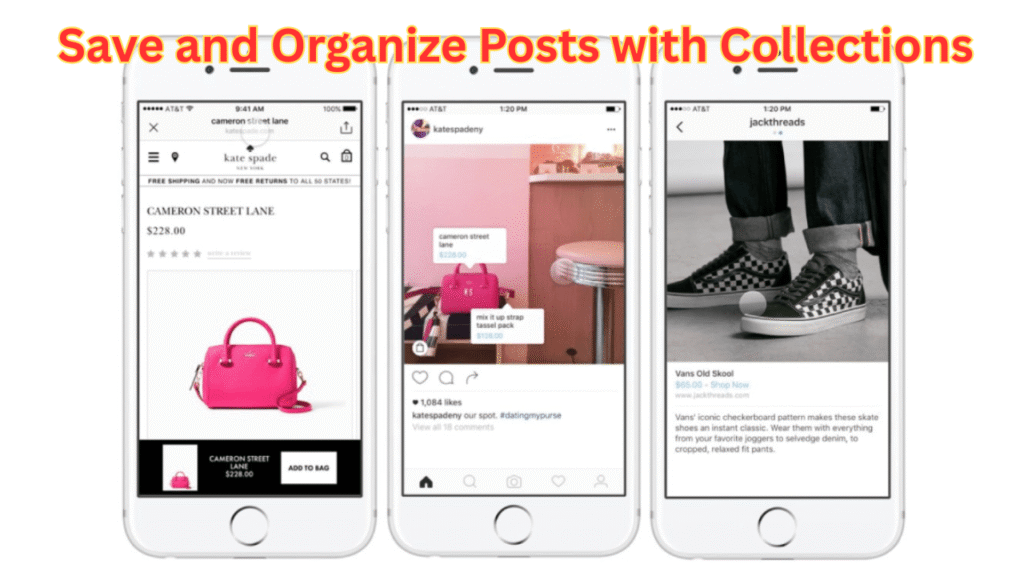
Here are some quick ways to get the most out of Instagram’s hidden tools:
- Update Regularly: Many features are available only in the latest version.
- Tap-and-Hold Gestures: Instagram hides many tools under long-press actions.
- Experiment with AI Tools: Use them for fun interactions or even productivity.
- Use Collections for Business: Save trending content ideas, competitor posts, or ads for later analysis.
- Translate Comments: The same translation feature works on comments in reels and posts too.
Other Hidden Gems You Should Try
| Feature | What It Does | How to Access |
|---|---|---|
| Quiet Mode | Pause notifications temporarily | Go to Settings > Notifications > Quiet Mode |
| Add Captions to Stories | Auto-generate subtitles in stories | Use the “Captions” sticker in Stories |
| Restrict Users | Prevent unwanted interactions silently | Profile > Three dots > “Restrict” |
| Hide Like Counts | Reduce comparison and anxiety | Post settings > “Hide Like Count” |
| Favorites Feed | Prioritize certain accounts in your feed | Tap the Instagram logo > “Favorites” |
Hidden Instagram Features Conclusion
Instagram is no longer just a platform to post selfies and scroll through your friends’ updates. With a variety of hidden features, users now have access to tools that increase productivity, foster deeper engagement, and provide a more personalized experience. Whether it’s translating conversations, organizing saved posts, or even creating an AI-based chat personality, these features offer immense value for casual users and content creators alike.
So, the next time you’re using Instagram, don’t just scroll — explore! Start using these under-the-radar tools to enhance your digital experience, improve communication, and streamline your interactions. Tag your friends and experiment together. You might just discover new ways to enjoy Instagram more meaningfully.
Hidden Instagram Features FAQs
1. Can I translate messages from any language in Instagram DMs?
Yes, Instagram supports translation for many commonly used languages. However, the feature may not be available for niche or less commonly used languages. You can translate any incoming message by long-pressing on it and tapping “Translate.”
2. What is the maximum number of collections I can create on Instagram?
There’s no officially stated limit, but users have reported creating dozens of collections without issues. Just make sure to name them clearly to stay organized.
3. Can I delete or edit an AI chatbot once it’s created?
Yes, you can manage or delete your AI chatbot anytime from the AI chat settings. You can also update its avatar, name, and personality type as your preferences change.
4. Is Quiet Mode different from Do Not Disturb?
Yes, Quiet Mode is an Instagram-specific feature that allows you to pause notifications from the app. It also sends auto-replies to DMs during that period, while Do Not Disturb is a phone-wide setting.

